Enhancing Your Presentation
Hello there! I hope you are doing well. As a professional, I understand the pressure and nerves that come with delivering a presentation. Whether it’s a board meeting, a sales pitch, or a conference talk, we all want to leave a lasting impression and captivate our audience. That’s why I have written this blog post, “Enhancing Your Presentation,” to help you find practical solutions and techniques that will elevate your presentations to the next level. In this post, we will explore various strategies, tips, and tools that will assist you in engaging your audience, delivering your message effectively, and ultimately achieving your presentation goals. So, if you’re ready to enhance your presentation skills and become a more confident and influential speaker, then keep reading!
Understanding Your Audience
When it comes to delivering a successful presentation, understanding your audience is key. Whether you are speaking at a conference, pitching a business idea, or teaching a class, tailoring your content and delivery to meet your audience’s needs, interests, and expectations is crucial. In this blog section, we will explore why understanding your audience is important and provide actionable tips on how to effectively analyze and engage with them.
Importance of Understanding Your Audience
- Meeting your audience’s needs: Understanding your audience allows you to provide them with the information and solutions they are seeking. By addressing their specific concerns and challenges, you can establish yourself as a valuable resource and gain their trust.
- Capturing their interest: When you tailor your content to match your audience’s interests, you are more likely to capture their attention and keep them engaged throughout your presentation. This increases the chances of your message being well-received and remembered.
- Managing expectations: Every audience has different expectations and preferences regarding presentation style, depth of information, and delivery techniques. By understanding and meeting these expectations, you can ensure a positive experience for your listeners and increase the likelihood of achieving your presentation goals.
Analyzing Your Audience
To effectively understand your audience, it is crucial to conduct a thorough analysis. Here are some tips to help you get started:
1. Research your audience demographics
- Age range
- Gender distribution
- Educational background
- Professional experience
- Cultural diversity
2. Assess their prior knowledge
- Determine the level of familiarity with your topic
- Identify any knowledge gaps
- Tailor your content accordingly (basic, intermediate, advanced)
3. Identify their motivations and goals
- What are their main reasons for attending your presentation?
- What challenges or problems are they trying to solve?
- Show how your content can help them achieve their goals
4. Consider their preferred learning styles
- Visual learners: Include diagrams, graphs, and images
- Auditory learners: Use clear and articulate speech with emphasis on key points
- Kinesthetic learners: Incorporate interactive activities and hands-on demonstrations
Tailoring Your Content and Delivery
Now that you have analyzed your audience, it’s time to tailor your content and delivery to maximize impact. Keep the following points in mind:
1. Use language and examples that resonate
- Adapt your vocabulary and tone to match your audience’s level of understanding
- Use relatable examples and analogies that reflect their experiences
- Avoid jargon or technical terms unless necessary and explained clearly
2. Structure your presentation effectively
- Begin with a compelling introduction that captures attention and sets expectations
- Organize your content logically, with clear transitions between sections
- Use headings and subheadings to guide your audience’s understanding of the structure
3. Engage your audience through interactive elements
- Encourage questions, comments, and discussions throughout your presentation
- Incorporate interactive activities, polls, or quizzes to keep your audience actively involved
4. Adapt your delivery style
- Use appropriate body language and gestures to convey confidence and enthusiasm
- Speak clearly and project your voice to ensure everyone can hear you
- Adjust your pace and energy level based on audience reactions and engagement
5. Be mindful of time constraints
- Respect your audience’s time by staying within the allotted time frame
- Prioritize your key points and focus on the most important information
- Practice and time your presentation in advance to ensure a smooth delivery
By understanding your audience and tailoring your presentation accordingly, you can enhance your communication skills, increase engagement, and leave a lasting impression on your listeners. Remember, a successful presentation not only delivers information but also connects with its audience.
Creating Engaging Visuals
In today’s fast-paced world, capturing and maintaining audience attention during presentations can be a real challenge. However, one powerful tool that can greatly enhance the impact of your message is the use of engaging visuals. Visuals have the ability to stimulate the senses, break down complex information, and leave a lasting impression on your audience. In this blog section, we will explore the different ways you can create and utilize visuals to create more compelling and effective presentations.
Selecting Appropriate Images
Images are a universal language that can convey meaning and evoke emotions. When selecting images for your presentation, keep the following tips in mind:
- Choose images that are relevant to your message: Whether it’s a photograph, illustration, or infographic, make sure the image aligns with the content you are presenting.
- Use high-quality images: Images that are pixelated or blurry can detract from your message. Look for crisp, clear images that are visually appealing.
- Consider the emotional impact: Images can evoke emotions and help create a connection with your audience. Choose images that elicit the desired emotional response for your presentation.
Using Charts and Graphs Effectively
Charts and graphs are excellent visual aids for presenting data and statistics. When creating charts and graphs, follow these best practices:
- Keep it visually pleasing: Choose a visually appealing color scheme and ensure that the text and data are easily readable.
- Simplify complex information: Charts and graphs are meant to make complex concepts more digestible. Use them to simplify data and highlight key points.
- Use appropriate chart types: Different types of data require different chart types. Select the chart that accurately represents the information you are trying to convey.
Incorporating Multimedia for Maximum Impact
Incorporating multimedia elements into presentations can significantly enhance audience engagement. Here are some effective ways to incorporate multimedia:
- Videos: Embedding videos relevant to your topic can add depth and provide additional context. Use videos sparingly and ensure they are concise and relevant to your message.
- Audio clips: Adding audio clips can create a multi-sensory experience and make your presentation more engaging. Use audio clips strategically to emphasize key points or create a mood.
- Interactive elements: Incorporating interactive elements, such as quizzes, polls, or clickable charts, can actively involve your audience and make your presentation more memorable.
Key Benefits of Creating Engaging Visuals
By investing time and effort in creating engaging visuals for your presentations, you can enjoy numerous benefits, including:
- Increased audience engagement: Visuals have a way of capturing attention and keeping your audience focused on your message.
- Enhanced understanding: Visuals simplify complex information and make it easier for your audience to grasp your key points.
- Improved retention: Studies have shown that people remember visuals better than text alone. Utilizing visuals can help your audience retain important information from your presentation.
To conclude, creating engaging visuals is an indispensable tool for capturing and maintaining audience attention during presentations. By carefully selecting appropriate images, using charts and graphs effectively, and incorporating multimedia elements, you can create more impactful and memorable presentations. Implementing these visual strategies in your presentations will not only enhance audience engagement but also ensure that your message resonates with your audience long after the presentation is over.
Remember, a picture is worth a thousand words – and in the realm of presentations, the right visuals can speak volumes.
Mastering Effective Delivery Techniques
Delivering a presentation effectively is a crucial skill that can help you captivate your audience and leave a lasting impact. It goes beyond just speaking confidently; it involves various techniques that enhance your delivery and make your presentation more engaging. In this blog section, we will delve into the key techniques that will help you master the art of effective delivery.
1. Body Language
Your body language plays a vital role in how your audience perceives your message. It helps you establish a connection with your audience, convey confidence, and emphasize key points. Here are some body language tips to consider:
- Stand tall and maintain good posture throughout your presentation.
- Use open and relaxed gestures to appear approachable and friendly.
- Maintain eye contact with your audience to build trust and engagement.
- Pay attention to your facial expressions to reflect the emotions and enthusiasm behind your message.
2. Vocal Projection
Your voice is a powerful tool that, when used effectively, can convey your message with impact. Here are some techniques to improve your vocal projection:
- Speak clearly and articulate your words to ensure your audience can understand you.
- Vary your pitch and tone to add interest and emphasis to different parts of your presentation.
- Use appropriate volume and ensure your voice reaches everyone in the room.
- Practice your breathing techniques to project your voice effectively without straining it.
3. Pacing
Pacing refers to the speed at which you deliver your presentation. Mastering the right pacing can help you maintain your audience’s attention and make your presentation more engaging. Consider the following tips:
- Start with a strong and energetic opening to grab your audience’s attention.
- Slow down during key points or when discussing complex ideas to ensure understanding.
- Speed up during lighter or more exciting parts to create excitement and interest.
- Use pauses strategically to allow your audience to absorb important information and create suspense.
4. Use of Storytelling
Storytelling is an incredibly effective technique that can help you connect with your audience on an emotional level and make your presentation memorable. Consider these storytelling techniques:
- Start with a captivating opening story or anecdote to immediately grab your audience’s attention.
- Use storytelling to illustrate your points and make them relatable and memorable.
- Use descriptive language and vivid imagery to paint a picture in the minds of your audience.
- Incorporate personal experiences or case studies to add credibility and authenticity to your message.
Benefits of Effective Delivery Techniques
- Engage and captivate your audience from start to finish.
- Enhance your credibility and establish trust with your audience.
- Emphasize key points and make them more memorable.
- Maintain your audience’s attention throughout the presentation.
- Connect with your audience emotionally and create a lasting impact.
In conclusion, mastering effective delivery techniques is essential to deliver a presentation with impact. By paying attention to your body language, vocal projection, pacing, and incorporating storytelling, you can engage your audience and make your presentation unforgettable. Practice and refine these techniques, and soon you will become a confident and influential presenter.
Utilizing Technology to Enhance Presentations
In today’s digital age, presentations have become an integral part of our professional lives. But gone are the days of boring slideshows filled with text and static images. Thanks to advancements in technology, we now have a myriad of tools and platforms at our disposal to create engaging and interactive presentations that captivate our audience. In this section, we will explore some of the ways in which technology can be leveraged to enhance presentations, making them more memorable and impactful. Let’s dive in!
Presentation Software: Taking Slideshows to the Next Level
Gone are the days of using traditional text-heavy slideshows to present information. Modern presentation software offers a multitude of features that allow you to create visually appealing slides that capture the attention of your audience. Here are some key benefits:
- Easy customization: Presentation software like PowerPoint or Keynote allows you to customize the design and layout of your slides to match your brand or the content you are presenting.
- Multimedia integration: You can seamlessly integrate multimedia elements such as images, videos, and audio into your presentations, adding depth and interest to your content.
- Animation and transition effects: These features enable you to create dynamic and eye-catching presentations that keep your audience engaged.
Interactive Tools: Engaging Your Audience
One of the main goals of any presentation is to actively engage the audience. Interactive tools provide a great way to accomplish this. Here’s why you should consider incorporating them into your presentations:
- Live polling: With tools like Poll Everywhere or Mentimeter, you can ask your audience questions in real-time, gather their responses, and display the results instantly. This not only encourages audience participation but also generates valuable insights.
- Q&A and chat features: Many presentation tools offer built-in Q&A and chat features that allow the audience to ask questions or provide feedback during the presentation. This promotes two-way communication and keeps the audience actively involved.
- Virtual whiteboards: Virtual whiteboard tools, such as Miro or Mural, provide a collaborative space where you and your audience can brainstorm ideas, draw diagrams, and collaborate on a shared canvas. This interactive element promotes creativity and teamwork.
Online Platforms: Sharing and Collaborating Made Easy
Traditionally, presentations have been limited to in-person meetings or conferences. However, with the rise of online platforms, you can now reach a wider audience and collaborate more efficiently. Consider the following benefits:
- Remote presenting: Online platforms such as Zoom or Microsoft Teams enable remote presenting, allowing you to deliver your presentation to a distributed audience. This is especially useful in today’s remote work environment.
- Real-time collaboration: Cloud-based presentation tools like Google Slides or Prezi allow multiple users to work on a presentation simultaneously. This makes it easy to collaborate with colleagues or clients, regardless of their location.
- Seamless sharing: Online platforms provide a hassle-free way to share your presentations with others. You can simply send a link or embed the presentation on your website or social media platforms.
Key Takeaways for Effective Presentations
In conclusion, this blog post has offered a comprehensive guide on improving your presentations. By considering your audience, incorporating visually stimulating elements, refining your delivery skills, and leveraging technology, you can significantly enhance the success of your presentations. I strongly urge you to adopt these strategies to captivate and engage your audience in your future presentations.